QUESTION:
How do you void a Journal Entry?
Journal Entries that reflect money coming into or out of the school’s bank account are eligible to be voided.
The JE’s that can be voided through the Void JE screen are:
- Bank Interest / Other Credits
- Bank Charge / Other Debits
- Returned Check
To effectively void other JE types, a “reversing” entry is required. See the Related Articles links below for more information.
PROCESS:
From JE’s > Void JE
The JE’s eligible to be voided will be shown in the Journal Entry Register grid at the bottom of the screen.
School users cannot void a JE that was posted in a reconciled month.
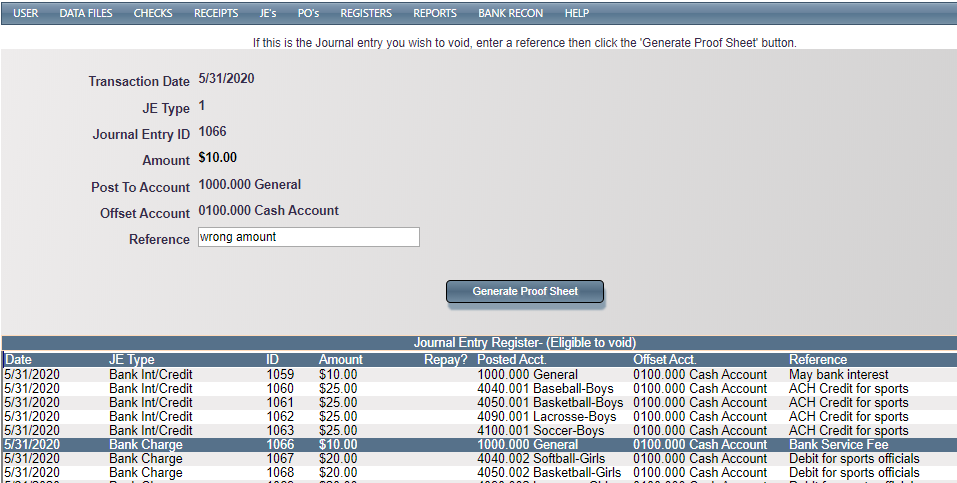
- Click on the JE to be voided to select it.
- Enter a Reference to explain why the JE is being voided.
- Click the Generate Proof Sheet button.
- The Void Journal Entry Proof Sheet preview will display at the bottom of the screen.
- The Void Date, Void Amount and Accounts for the Void JE entry will be the same as those of the original JE.
- Click the Save and Post button.
The Journal Entry has now been voided and the final Void Journal Entry Proof Sheet is at the bottom of the screen. You may have to scroll down on the screen to find it.
Be sure to click on the printer icon to print a copy of the Void JE proof sheet for your records.

If a Void JE Proof Sheet did not get printed, the Void JE Register can be used for documentation.
Related Articles
